Fort-Cryptography Extension for Windows 1.4.0.0
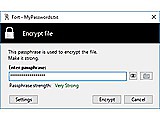
Fort integrates itself into the Windows file explorer. This allows you to easily encrypt (and decrypt) files via the Explorer context menu and to protect them with a password. All file types are supported. Fort can be also used to encrypt files in Onedrive, Dropbox and other similar services. Fort takes security seriously and uses AES with 256bit keys. On decryption Fort checks that the data is not tampered in any way and informs if data tampering is detected. For each file, Fort generates a random initialization vector that is used only once. Similarly, for keys a random one time salt is generated by Fort.
| Tags | windows privacy security encryption file encryption |
|---|---|
| License | GNU GPLv3 |
| State | stable |